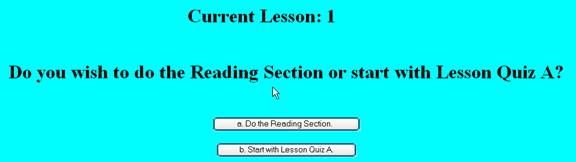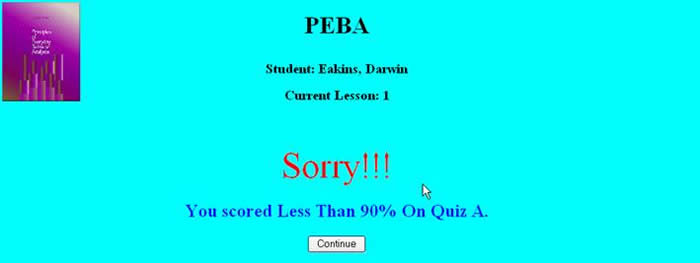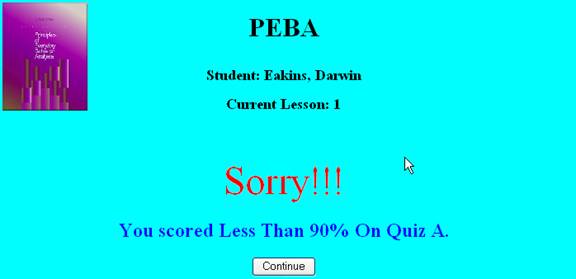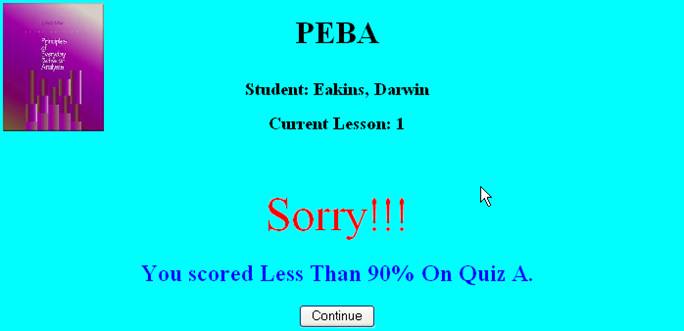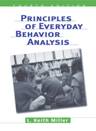
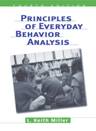 |
||
For Information Contact: PEBA@sunflower.com |
PEBA Online is a virtual teaching machine helping students learn behavior analysis...
PEBA Online helps instructors teach behavior analysis
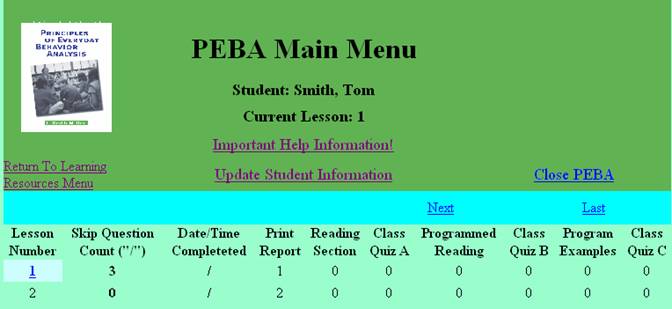
Help: Students can get help by hovering their cursor over the underlined text
Technical Help: Students can send an email describing a technical problem from any page by clicking on an icon at the bottom of that page.
2)Quick Tour of PEBA Online: Reading Section Click here to continue tour: Tour #3
The Reading section introduces the student to the ideas of the current lesson. Lessons focus on an average of four concepts. Notice that the key words "behaviorism" and "facts" are underlined.
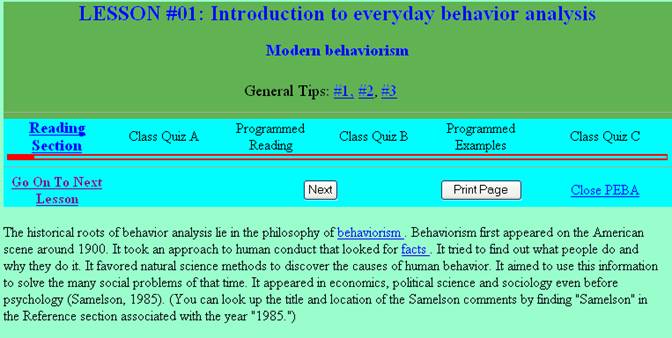
Boxes: Lessons contain boxes giving provocative quotes or stories related to the concepts.
Experiments: The Behavior Analysis Examples section provides summaries of published experiments
Added readings : Each lesson recommends readings for the interested student.
Notes: A Notes section contains additional information on complex issues.
Hints: A Helpful Hints section provides useful hints about applying the concepts.
Skip Reading: Since all students have a hard copy of the book, the program permits them to read a lesson in their book, skip the reading section in PEBA Online and skip to Quiz A.
3)Quick Tour of PEBA Online: Questions Click here to continue tour: Tour #4
Some paragraphs in the Reading section are followed by questions with no prior warning. This keeps students reading each paragraph carefully as well as giving them the opportunity to use what they just read. Notice that the correct answer "behaviorism" was underlined on the prior page. Such prompts are faded systematically.
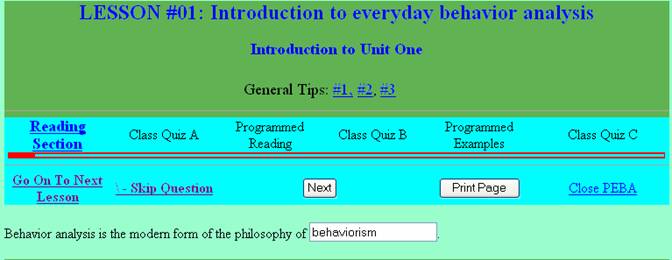
Sections: Notice all six sections of each lesson appear above the double line: Reading section, Class Quiz A, etc.
Current Section: The current section label is boldfaced.
Progress meter: The red line grows after each page to show students their progress toward Class Quiz A
Skip: Notice that students can elect to skip any question except quizzes
4)Quick Tour of PEBA Online: Feedback Click here to continue tour: Tour #5
PEBA Online confirms their correct answers, gives them a chance to try again, lets them copy the correct answer after three tries or send an email to the webmaster noting a problem.
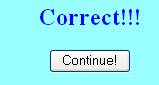
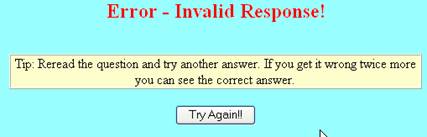
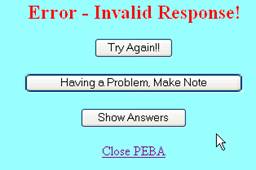
Problems: Every page contains an icon permitting student to send an email to the Webmaster noting a problem
5)Quick Tour of PEBA Online: Quiz A Click here to continue tour: Tour #6
After the student finishes the Reading section they take a 10-item fill-in quiz over the current lesson that includes several review items from prior lessons. Students are not given feedback on these answers to reduce the ease of cheating among students.
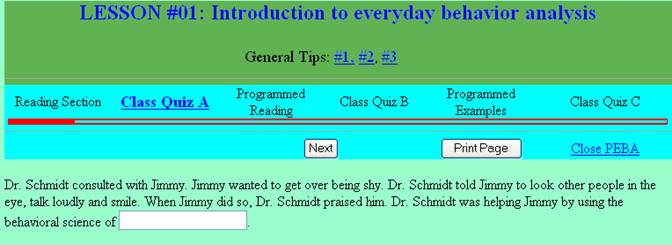
Current section : Note that Class Quiz A is now boldfaced
6)Quick Tour of PEBA Online: Quiz A Mastery Click here to continue tour: Tour #7
If a student scores 90% or more they can continue with the lesson or go on to the next lesson.
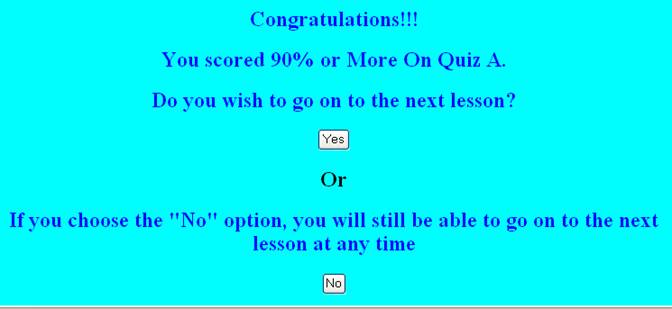
Option: Students who earn the right to go on to the next lesson can choose to continue with this lesson instead
7)Quick Tour of PEBA Online: Programmed Reading Click here to continue tour: Tour #8
If a student continues with the lesson they can study modules providing programmed support for one concept from that lesson. The are presented with a 1-5 item pre-test over each module.
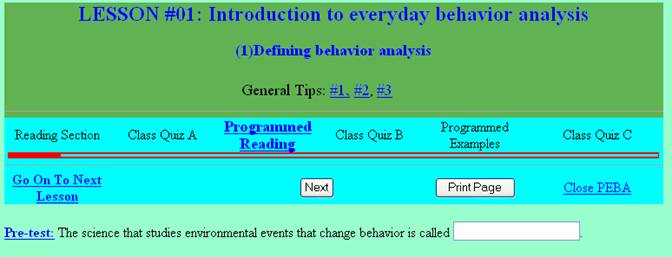
Programming: The material within each module is linear programming with fading prompts
Generalization: In addition to fading the underlines, wording is changed except for terms and key words in terms
Discrimination: Multiple examples of concepts are provided with key features varied to ensure attention to them
Option: Student who continue with the lesson can click "Go On To Next Lesson" at any time!
8)Quick Tour of PEBA Online: Pre-test Mastery Click here to continue tour: Tour #9
If a student scores 100% they can skip the rest of that module. This is repeated for all Modules in that lesson. For any pre-test that they fail they then go through 10-20 items teaching the concept at issue.
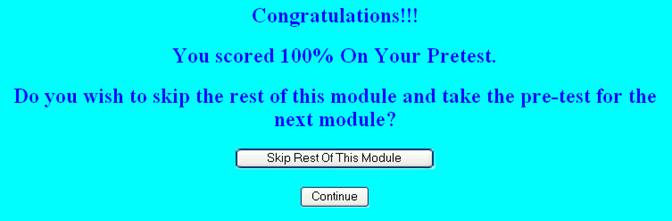
After the student finishes the Programmed Reading section they take a 10-item fill-in quiz similar to Quiz A. Students are not given feedback on these answers to reduce the ease of cheating among students.
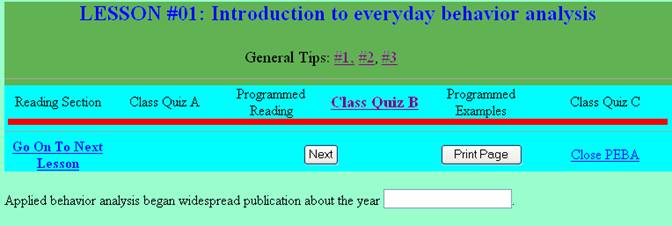
Resume: Notice that students can stop their work at any time by clicking on "Close PEBA" and resume later.
10)Quick Tour of PEBA Online: Quiz B Mastery Click here to continue tour: Tour #11
If a student shows mastery with a score of 90% or more, they can go on to the next lesson.
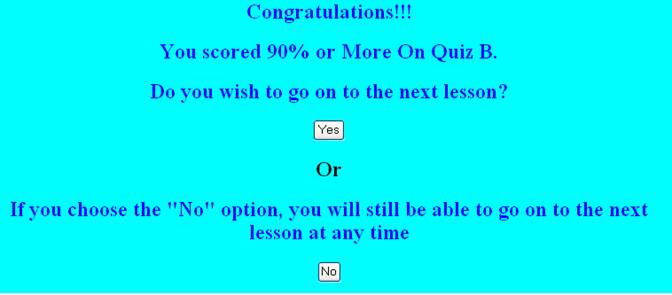
11)Quick Tour of PEBA Online: Programmed Examples Click here to continue tour: Tour #12
If a student scores less than 90% on Quiz B they continue with the Programmed Examples section. This section consists of one module. Students take a pre-test of four items. If they score 100% on that Pre-test, they can skip Programmed Examples and go to Quiz C. If they fail to score 100% on the Pre-test they get tutoring specifically designed to help them identify examples of concepts.
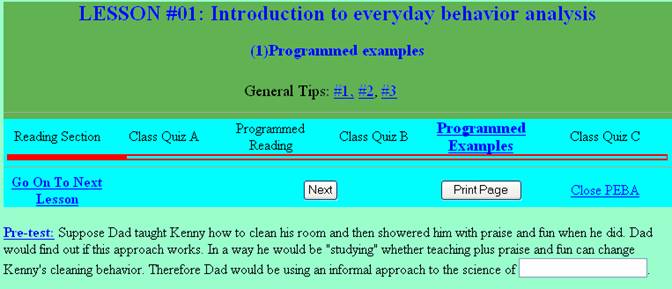
12)Quick Tour of PEBA Online: Quiz C Click here to continue tour: Tour #13
Quiz C is similar to Quiz A and B. However, students can go on to the next lesson no matter what their score.
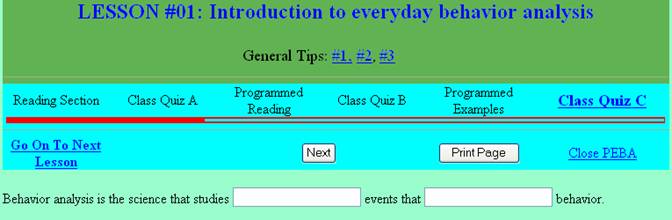
13)Quick Tour of PEBA Online: Finished Click here to return to PEBA Online: Top
Once a student either passes a class quiz or takes all three of them, they return to the Main Menu. They can print out a summary report on that or prior lessons.
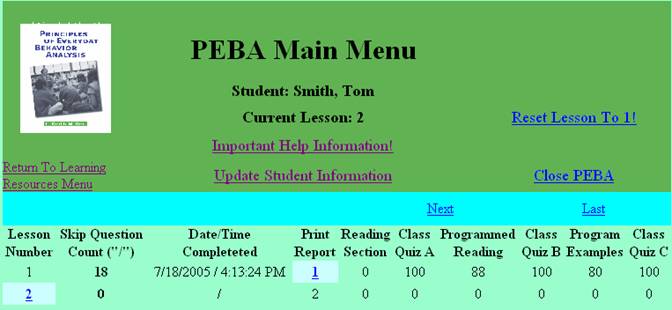
Performance: Students can see their scores for each of the six sections of Lesson 1
Report: Student can click on the highlighted "1" under "Print a Report" for any completed lesson to hand in
Next Lesson: Students can click on "2" under "Lesson Number" to start the next lesson
EXTRA PAGES: